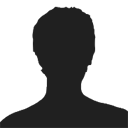The following is a guide that covers how to set up your new Chromatophore template on your Joomla site. Here you can find an overview of the files included in the Chromatophore release and instructions on installing and activating the template in your Joomla install.
Video Tutorial Currently Available!Launch the Joomla Template Installation Video Tutorial now! (Requires Flash)
Downloading the Chromatophore Files
The first step is to download all of the files that will be needed to install your template, custom modules, as well make modifications. Here is a quick explanation of each of the available files in the release.- Chromatophore Template (rt_chromatophore.tgz) This file is the template package you will use to install your template into Joomla.
- Chromatophore Custom Extensions (chromatophore_extensions.zip) This package contains each of the individual custom extensions included in the Chromatophore template release.
- Chromatophore Source PNG's (chromatophore_sources.zip) This zip contains the source png's for making modifications and customizations to the images in the template as well as the logo font. There are additional sources for the transparent background, buttons, typography and headers. You will need an image editing software (preferably Adobe/Macromedia Fireworks) to utilize the Source PNG files.
Step 1 - Using the Joomla installer
Go to your Admin control panel for your site. In the Menu at the top, go to Installers > Templates - Site. Next browse for your rt_chromatophore.tgz file you downloaded and then click Upload File & Install. Now Chromatophore is installed and in your template list. You should observe an introductory page in which you select Continue.
Step 2 - Making Chromatophore the Default
Next, from your admin control panel, go to Site > Template Manager > Site Templates. This will pull up the list of your installed templates. Find Chromatophore on the list and select the radio button to the left and then click Default up in the top right corner. Chromatophore will now be the default template.